![[Featured Image] A business person sits at an office desk using two computer screens as they import XML to Google Sheets.](https://images.ctfassets.net/wp1lcwdav1p1/2npBSSVt0avdmyEu2SCBaE/8cbfdbe0d904c5f51330dc24267f4e32/GettyImages-2033298518.jpg?w=330&h=216&q=60&fit=fill&f=faces&fm=jpg&fl=progressive)
How to Import XML to Google Sheets
XML is a great markup language for data that you want to send to multiple sources or computer systems. Learn about three different methods you can use to import XML into Google Sheets for further processing.
August 10, 2025
Article

![[Featured Image] A machine learning engineer analyzes data using VAEs while looking at a handheld device and two laptops in a sunny office.](https://images.ctfassets.net/wp1lcwdav1p1/6r0zgfyWZCnWaYfdIy9XYq/42b028d8a0941e9230683d3e9549a62f/GettyImages-1403839079.jpg?w=330&h=216&q=60&fit=fill&f=faces&fm=jpg&fl=progressive)
![[Featured image] Two engineers looking at a small screen and discussing learning rates to train a deep learning model.](https://images.ctfassets.net/wp1lcwdav1p1/6XFsegjk4hp6HkpdqnGiqU/9887e4a82e261cd1b9d9b1018e344768/GettyImages-2099345768.jpg?w=330&h=216&q=60&fit=fill&f=faces&fm=jpg&fl=progressive)
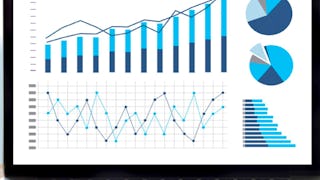


![[Featured Image]: A programmer discusses R programming concepts with a colleague in a professional workspace.](https://images.ctfassets.net/wp1lcwdav1p1/5PXwj553tCv9lOMfZkuCSy/d88187cc141dd7e1f71b470eef2d535e/GettyImages-2191995689.jpg?w=330&h=216&q=60&fit=fill&f=faces&fm=jpg&fl=progressive)
![[Featured image]: A teacher provides individualized instruction to a student after implementing machine learning for education tools.](https://images.ctfassets.net/wp1lcwdav1p1/5Rze6SpE85djDYpzvb3gHp/9b550a3fdcc1ce2a519d52041f595cae/GettyImages-1498439778.jpg?w=330&h=216&q=60&fit=fill&f=faces&fm=jpg&fl=progressive)
![[Featured Image] Two data analysts share how to improve data analysis skills as they view a whiteboard with graphs and charts.](https://images.ctfassets.net/wp1lcwdav1p1/6Wek3PYJb7LbHHc4fLMMpj/07bf038ad34792d5dd83476ded868780/GettyImages-1500461746.jpg?w=330&h=216&q=60&fit=fill&f=faces&fm=jpg&fl=progressive)
![[Feature Image] An instructor reviews TensorFlow versus Keras on a tablet while helping a learner understand the strengths of each.](https://images.ctfassets.net/wp1lcwdav1p1/6m0vvbldEmXHjMZiQZWspb/9b6972ccf63aec8a5a1a70c434422951/GettyImages-1417607889.jpg?w=330&h=216&q=60&fit=fill&f=faces&fm=jpg&fl=progressive)
![[Feature Image] A professional in dark-rimmed glasses smiles while looking at a paper instructing them how to sync Google Sheets with Google Calendar.](https://images.ctfassets.net/wp1lcwdav1p1/6mPkDs3ZZP9lOm5yhSXpta/f977ddf21421b71f17ac9a298e585dd6/GettyImages-2166223621.jpg?w=330&h=216&q=60&fit=fill&f=faces&fm=jpg&fl=progressive)
![[Featured Image] A person sits in their sunny home office and uses sparklines in Google Sheets on their laptop and a second device.](https://images.ctfassets.net/wp1lcwdav1p1/4muGX86i1fpXWUMENzopKl/ead7232b9f8f34db4e6203cc7ab8974b/GettyImages-2044589215.jpg?w=330&h=216&q=60&fit=fill&f=faces&fm=jpg&fl=progressive)
![[Featured Image] A data analyst studies data organized by the REGEXMATCH function in Google Sheets while working on their computer in a well-lit office.](https://images.ctfassets.net/wp1lcwdav1p1/65NQ9Dfum5j3sRXn4T6xEW/6289e3c97cb5267beca2fe6ce602d353/GettyImages-1826451630.jpg?w=330&h=216&q=60&fit=fill&f=faces&fm=jpg&fl=progressive)
![[Featured Image] A group of professionals asks prompt engineering interview questions as they evaluate a potential new hire.](https://images.ctfassets.net/wp1lcwdav1p1/2jhR1N6aFsbnbnxdzArWZ7/548c6ff823a93829cf327a8f5ff951ab/GettyImages-1476758719.jpg?w=330&h=216&q=60&fit=fill&f=faces&fm=jpg&fl=progressive)
![[Featured image] A team of three data analysts in a bright office, using predictive analytics tools to consider future trends.](https://images.ctfassets.net/wp1lcwdav1p1/1lqs2HV2VhqA9rsyPKusHQ/fdf98ed6e18b0246f760508a3bc133a9/GettyImages-2208470172.jpg?w=330&h=216&q=60&fit=fill&f=faces&fm=jpg&fl=progressive)
