This Specialization provides a comprehensive pathway to mastering Linux Bash scripting and shell programming. Learners will progress from foundational command-line concepts to advanced scripting, covering variables, loops, functions, file handling, and data processing. With a hands-on, example-driven approach, you will automate repetitive tasks, troubleshoot complex scripts, and apply Bash to real-world scenarios. Designed for beginners and professionals alike, this program prepares you for roles in system administration, DevOps, and IT automation.

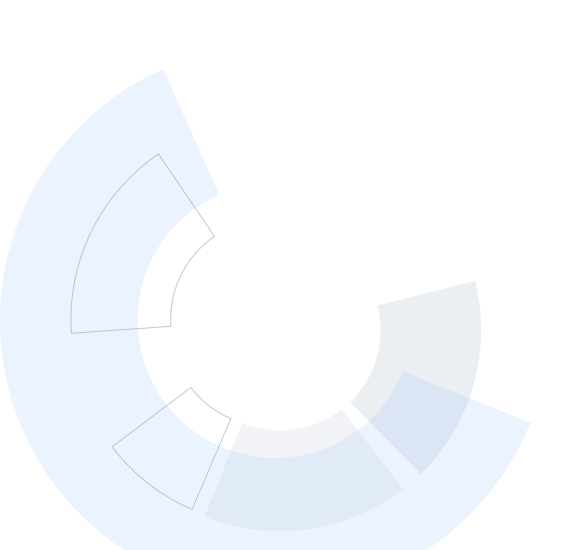

Linux Bash Scripting & Shell Programming Specialization
Master Linux Bash Scripting and Automation. Automate tasks, build scripts, and optimize Linux workflows with Bash and Shell programming.

Instructor: EDUCBA
Included with 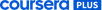
Recommended experience
Recommended experience
What you'll learn
Develop and execute Bash and Shell scripts to automate Linux system tasks and workflows.
Apply control structures, functions, and debugging techniques to build efficient, reusable scripts.
Process and analyze files, data, and system configurations using Bash utilities and Awk.
Overview
Skills you'll gain
What’s included

Add to your LinkedIn profile
October 2025
Advance your subject-matter expertise
- Learn in-demand skills from university and industry experts
- Master a subject or tool with hands-on projects
- Develop a deep understanding of key concepts
- Earn a career certificate from EDUCBA
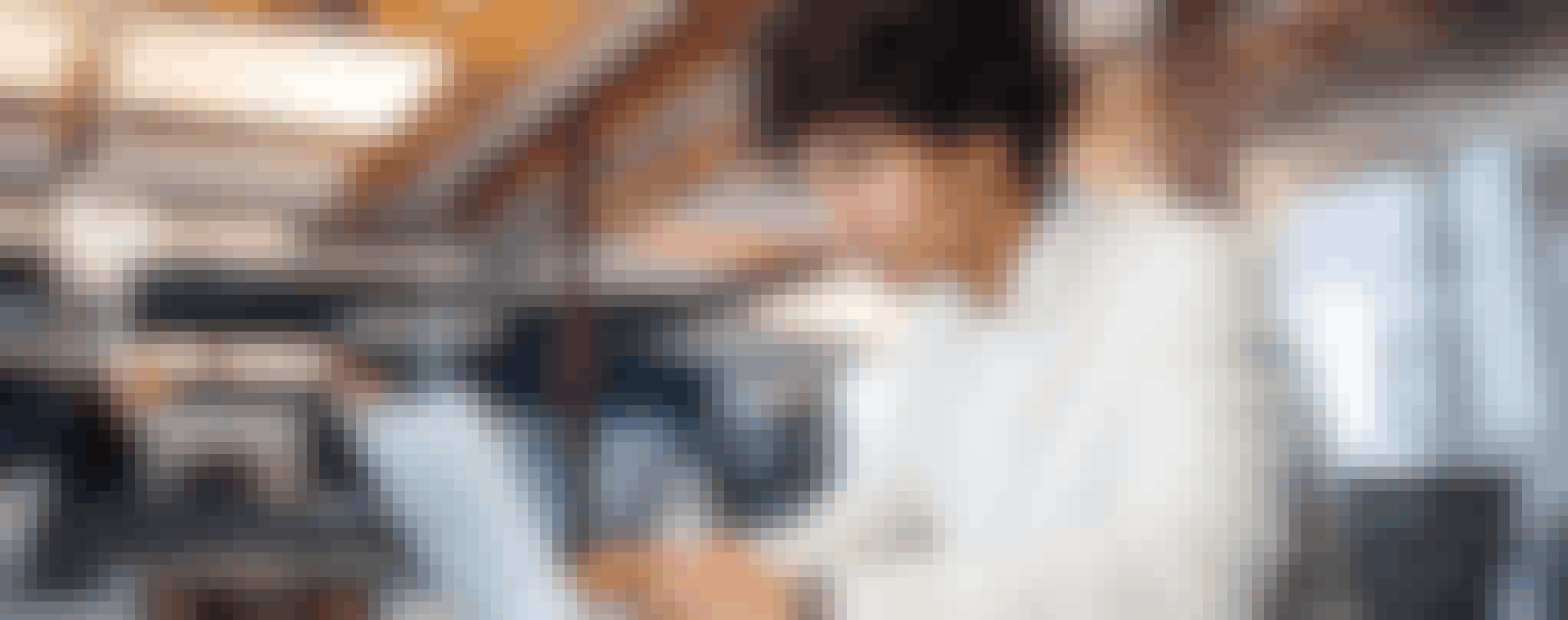
Specialization - 3 course series
What you'll learn
Create Bash scripts with variables, arguments, and I/O handling.
Apply loops, conditions, and control flow in Linux scripting.
Build interactive command-line tools to automate tasks.
Skills you'll gain
What you'll learn
Master Linux commands, arrays, operators, and substitutions.
Build scripts with loops, conditions, redirection, and functions.
Troubleshoot, debug, and optimize scripts for real-world use.
Skills you'll gain
What you'll learn
Write Bash scripts and configure Linux shell environments.
Manipulate variables, strings, regex, and file permissions.
Automate tasks, process data, and analyze configs with Awk.
Skills you'll gain
Earn a career certificate
Add this credential to your LinkedIn profile, resume, or CV. Share it on social media and in your performance review.
Compare with similar products
| Rating | ||||
|---|---|---|---|---|
| Level | ||||
| Skills | ||||
| Tools | ||||
| Last updated | ||||
| Number of practice exercises | ||||
| Degree eligibility | ||||
| Part of Coursera Plus |
You might also like
Why people choose Coursera for their career





Open new doors with Coursera Plus
Unlimited access to 10,000+ world-class courses, hands-on projects, and job-ready certificate programs - all included in your subscription
Advance your career with an online degree
Earn a degree from world-class universities - 100% online
Join over 3,400 global companies that choose Coursera for Business
Upskill your employees to excel in the digital economy
Frequently asked questions
The Specialization can typically be completed in approximately 10 to 11 weeks, with a recommended study commitment of 3 to 4 hours per week. This flexible schedule allows learners to balance their studies with professional and personal responsibilities while steadily building practical expertise in Linux Bash scripting and shell programming. By following the suggested pace, learners will progress from foundational concepts to advanced automation skills, ensuring both depth of understanding and hands-on application.
No prior programming experience is required. However, basic familiarity with Linux commands and navigating the command line will be helpful for a smoother learning experience.
Yes. The courses are structured in a progressive sequence, starting with fundamental Bash scripting concepts and advancing toward more complex shell programming and automation. Following the recommended order ensures you build a strong foundation before moving on to advanced topics.
More questions
Financial aid available,

