Advance your IT career with a hands-on, learner-focused course designed to prepare you for the Cisco CCST IT Support 100-140 certification. Through a series of courses, you’ll master the essential roles and responsibilities of an IT support technician, develop effective troubleshooting workflows, and learn to manage and document incidents with professional clarity. Gain practical experience working with hardware, software, networking, and mobile devices, while building critical skills in customer engagement, safety, and technical problem-solving—empowering you to confidently resolve issues and support modern business environments.

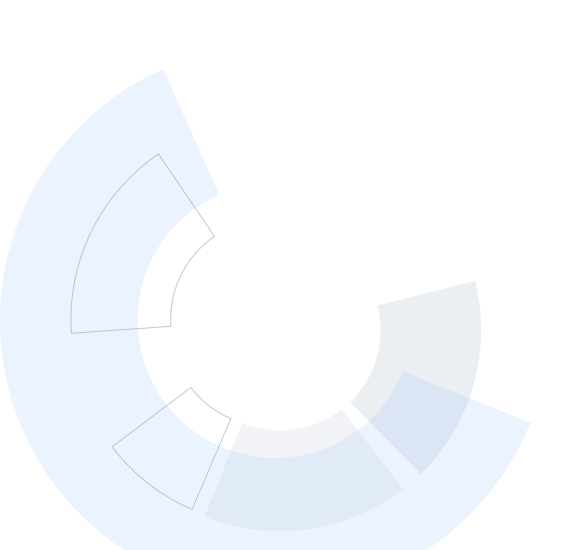
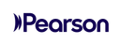
Cisco Certified Support Technician IT Support - 100-140 Specialization
CCST IT Support Training For Your IT Career.. Manage hardware, troubleshoot networks, support users, and secure systems.

Instructor: Pearson
Included with 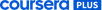
Recommended experience
Recommended experience
What you'll learn
Develop expertise in troubleshooting and resolving hardware, software, network, and mobile device issues, including managing device connectivity and understanding common computer components.
Master professional documentation, ticketing systems, and customer engagement skills to ensure clear communication and efficient incident tracking in IT support environments.
Learn personal safety protocols, workflow creation, and best practices for user and resource management, preparing you to excel in real-world IT support roles.
Overview
Skills you'll gain
- IT Management
- Technical Support and Services
- Desktop Support
- Help Desk Support
- Remote Access Systems
- Cloud Security
- Personally Identifiable Information
- Computer Hardware
- Malware Protection
- Cyber Attacks
- Network Support
- Threat Detection
- Cloud Services
- Cybersecurity
- Hardware Troubleshooting
- Cyber Threat Intelligence
- Electrical Safety
- Peripheral Devices
Tools you'll learn
What’s included

Add to your LinkedIn profile
September 2025
Advance your subject-matter expertise
- Learn in-demand skills from university and industry experts
- Master a subject or tool with hands-on projects
- Develop a deep understanding of key concepts
- Earn a career certificate from Pearson
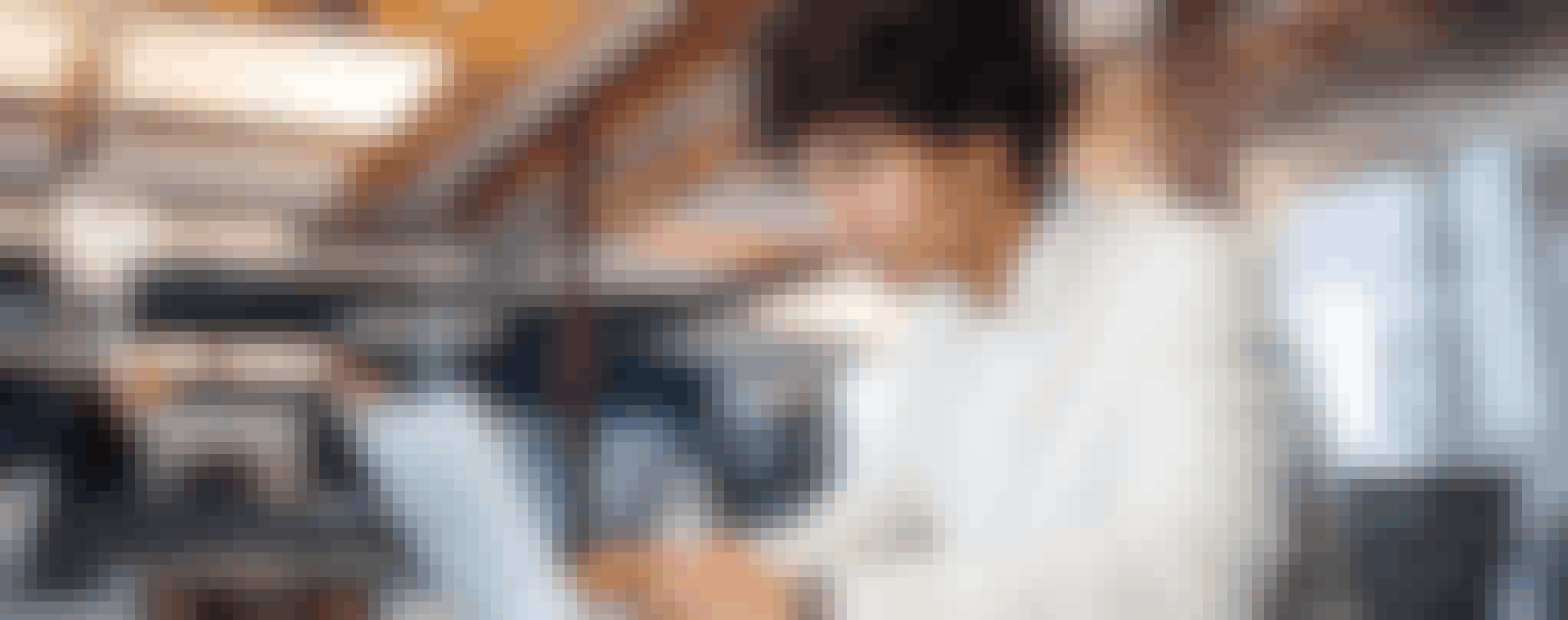
Specialization - 10 course series
What you'll learn
Understand the core responsibilities and daily tasks of IT support and help desk professionals.
Master effective ticket queue management, time management, and customer communication.
Learn best practices for creating detailed, useful documentation to support ongoing IT operations.
Gain insights into leveraging your existing tech experience and preparing for CCST IT Support certification.
Skills you'll gain
What you'll learn
Develop and implement effective troubleshooting workflows for IT support scenarios.
Master documentation techniques to ensure clear communication and problem resolution.
Identify and mitigate personal safety risks, including fire, electrical shock, and ESD.
Learn responsible e-waste recycling and device disposal practices.
Skills you'll gain
What you'll learn
Identify and work with a wide range of video, network, power, and data ports and cables.
Install and upgrade essential desktop hardware components, including hard drives, RAM, and GPUs.
Use Device Manager to update and manage software drivers in Windows environments.
Understand and differentiate between internal and external storage devices for various IT needs.
Skills you'll gain
What you'll learn
Diagnose and resolve power, connectivity, and usability issues in computer systems.
Assess compatibility requirements for CPUs, RAM, GPUs, and storage devices.
Use Device Manager to identify, update, and manage hardware drivers and device status.
Troubleshoot, configure, and support a wide range of computer peripherals and external devices.
Skills you'll gain
What you'll learn
Troubleshoot and optimize Windows, Mac, and mobile operating system settings and applications.
Manage device security, updates, and application compatibility across platforms.
Back up and restore personal data using built-in tools and best practices.
Support user accessibility needs and power management for improved device usability.
Skills you'll gain
What you'll learn
Understand and configure networking fundamentals, including LAN, WAN, WLAN, IPv4, and IPv6.
Manage users, resources, and permissions using directory services, group policies, and cloud platforms.
Implement security best practices, including password management and multi-factor authentication.
Troubleshoot network connectivity and verify configurations using essential commands and diagnostic tools.
Skills you'll gain
What you'll learn
Understand and support major cloud platforms, including AWS, Azure, and Google Cloud.
Explain and manage virtual machines and hypervisors in business environments.
Identify escalation paths and collaborate with internal and external support teams for cloud issues.
Support and troubleshoot key productivity applications, including email, chat, file sharing, and collaboration tools.
Skills you'll gain
What you'll learn
Identify and investigate common cyber threats and vulnerabilities using strategic workflows and tools.
Scan for, detect, and prevent malware attacks to safeguard systems and data.
Apply password hygiene and best practices to enhance account and data security.
Recognize and defend against social engineering tactics and protect sensitive information, including PII.
Skills you'll gain
What you'll learn
Master remote access and management tools for efficient troubleshooting and support.
Collaborate using video conferencing and persistent chat applications like Cisco WebEx.
Research and resolve issues using search engines, knowledge bases, and technical forums.
Apply AI tools and understand privacy, security, and ethical considerations in IT support.
Skills you'll gain
What you'll learn
Master professional communication, conduct, and relationship-building in IT support roles.
Expand your skill set through mentorship, volunteering, and hands-on practice.
Adapt IT support strategies for diverse industries and customer needs.
Develop effective study habits, exam readiness, and mental health resilience for ongoing success.
Skills you'll gain
Earn a career certificate
Add this credential to your LinkedIn profile, resume, or CV. Share it on social media and in your performance review.
Compare with similar products
| Rating | ||||
|---|---|---|---|---|
| Level | ||||
| Skills | ||||
| Tools | ||||
| Last updated | ||||
| Number of practice exercises | ||||
| Degree eligibility | ||||
| Part of Coursera Plus |
You might also like
Why people choose Coursera for their career





Open new doors with Coursera Plus
Unlimited access to 10,000+ world-class courses, hands-on projects, and job-ready certificate programs - all included in your subscription
Advance your career with an online degree
Earn a degree from world-class universities - 100% online
Join over 3,400 global companies that choose Coursera for Business
Upskill your employees to excel in the digital economy
Frequently asked questions
This course is completely online, so there’s no need to show up to a classroom in person. You can access your lectures, readings and assignments anytime and anywhere via the web or your mobile device.
Yes! To get started, click the course card that interests you and enroll. You can enroll and complete the course to earn a shareable certificate. When you subscribe to a course that is part of a Specialization, you’re automatically subscribed to the full Specialization. Visit your learner dashboard to track your progress.
Yes. In select learning programs, you can apply for financial aid or a scholarship if you can’t afford the enrollment fee. If fin aid or scholarship is available for your learning program selection, you’ll find a link to apply on the description page.
More questions
Financial aid available,

